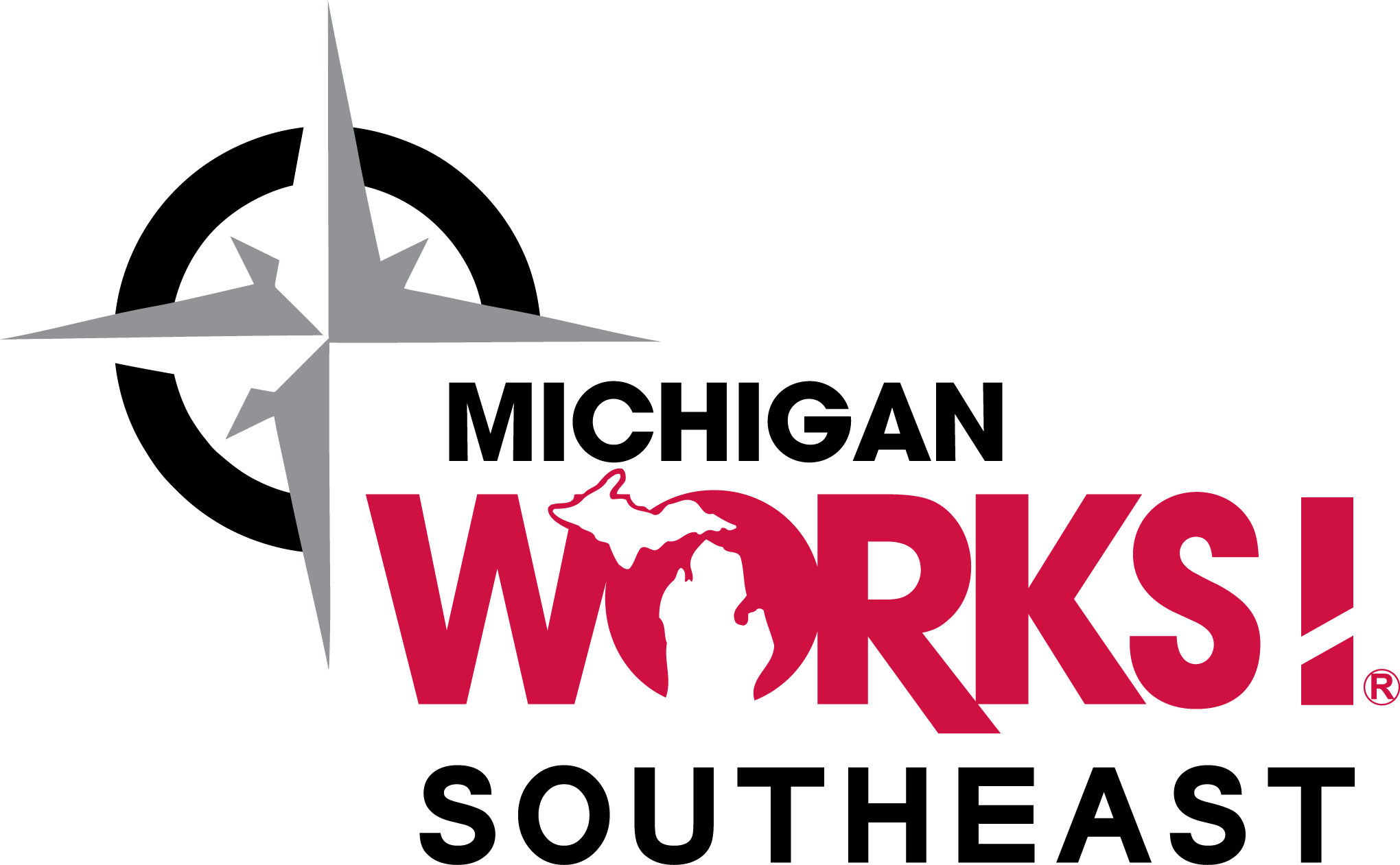Our Mobile One-Stop Center (MOC-1)
MOC-1 is Michigan Works! Southeast Mobile One-Stop Career center. It is a self-contained mobile lab equipped with twelve state-of-the-art computers, each having internet access. MOC-1 provides most of the job search resources and many of the training capabilities found in the Hillsdale, Jackson, Washtenaw, Livingston and Lenawee Service Centers. It is a self-contained mobile lab equipped with twelve state-of-the-art computers, each having internet access.
Interested in using MOC-1?

Base Rates
- 1/2 Day (1-4 hours)..........$200
- Full Day (5-8 hours)..........$350
- Week (5 full days)............$1,500
Generator
Hourly Rate.....................$3
*Generator fee does not apply if power source is provided by customer.
Mileage
Mileage Rate (round trip).....$1.10 per mile
Mileage
- Cleaning.............................$50
- Trainer (hourly rate)...........$50
Scheduling of the Mobile Career Center (MOC-1) will be based on three factors:
(1) Priority of Events
(2) Dates of Requests
(3) Need and Availability of Trainer(s)
At the discretion of Michigan Works! Southeast, the following list events are listed in order of priority:
National/State disasters or emergencies
Rapid Response events
Core WIOA services
Tutorial and skills training
Employer requests
Trade shows, job fairs and expositions
In the event 2 or more requests of an identical priority are made on the same day, MWSE shall determine which scheduling will receive priority, based upon intended use and other relevant factors. Scheduling may be requested for a minimum of one day or a maximum of 2 weeks. If subsequent requests are not pending following a 2 week engagement, additional concurrent scheduling beyond the initial 2-week period may be approved without incurring additional travel costs. MOC-1 scheduling requests must be submitted a minimum of 3 weeks in advance of scheduled event. Disasters and emergencies will not require advance scheduling notice and may modify existing scheduling. MWSE will respond to scheduling requests within 3 days following the receipt of the request. Any modifications to a scheduled event must be reported to the Mobile Career Center driver/manager within 48 hours of the scheduled event or daily rate charges may apply.
The standard cost of renting MOC-1 is $500 per day for locations in Hillsdale, Jackson,Washtenaw, Livingston and Lenawee counties, and $1,000 per day outside the tri-county area. This charge reflects the actual cost of operating the unit. There will be an additional charge to cover fuel costs if MOC-1 is required to generate its own electricity.
If additional days are required, a daily charge will be assessed for travel time and setup time. Travel time begins when MOC-1 leaves its home base and ends when the unit returns to the Michigan Works storage area. If MOC-1 is traveling between two scheduling entities, an equitable shared cost will be assessed for that travel time. (Michigan Works will follow intrastate truck driving restrictions.)
MOC-1 users will be invoiced by Michigan Works South East Business/Financial Services.
Data Management – Use Windows Explorer to browse and navigate the My Documents folders, desktop, and My Computer hierarchies, create folders and files on the hard drive, learn to save files and folders to alternate storage devices (flash drives, CDs, etc.), recognizing the difference between save and save as, cutting, copying, pasting, deleting, restoring, and searching for files, and file types and extensions (1 day 3 hours).
Internet Navigation - Learn the basic components of an internet browser, different search engines, conducting an internet search, with special attention to job searching and utilization of the Pure Michigan Talent Connect and how it can assist you in your job search. During the second part of the class, we will focus on creating and using e-mail accounts, including composing an e-mail and sending an attachment. Participants should have at least completed the Introduction to Personal Computers class or have a high comfort level using a personal computer prior to attending this class. (1 day 3 hours)
Microsoft Excel 2010 – Basic - Learn the components of a spreadsheet and workbook, including entering and formatting text and values, formula entry, utilizing built-in mathematical functions to perform calculations in a worksheet, using conditional formatting, creating and modifying charts, and managing large workbooks. Familiarization with the new look of Office 2007, including tabbed browsing and formatting groups, is also covered. (2 days 4 hours)
Microsoft Excel 2010—Intermediate - Learn how to use multiple worksheets and workbooks including linking workbooks and managing workbooks. Complete advanced formatting including special number formats and using styles and themes. Also, learn to outline and consolidate data and create subtotals, naming cells and ranges of cells, analyzing lists, sorting and filtering data, and creating web pages from workbooks and saving in HTML format. (2 days 4 hours)
Microsoft Excel 2010—Advanced - Learn how to use logical functions, math and statistical functions, and financial functions, look up functions, and creating data tables in a worksheet, also how to display and print formulas. Use pivot tables and charts to summarize, analyze, explore, and present summary data. Exporting and importing files and querying external databases, running and recording macros, working with visual basic, conditional formatting with graphics and utilizing smart art graphics will also be covered. (2 days 4 hours)
Microsoft PowerPoint 2010 – Basic - Learn the components of a basic slide show presentation, including formatting text, adding and deleting slides, importing slides from existing presentations, creating visually appealing presentations utilizing word art, adding tables, charts, and pictures to presentations and proofreading and delivering a presentation in front of a live audience. Familiarization with the new look of Office 2007, including tabbed browsing and formatting groups, is also covered. (2 days 4 hours)
Microsoft Word 2010 – Basic - Learn to create and save documents, open a Word document, navigate by using the scrollbars, keyboard and the Go To command, switch document views, selecting certain text, inserting text, dates, symbols and special characters, change the appearance of text utilizing different formatting options, aligning paragraphs, adding borders, bullets and numbered lists, changing indentation, creating new tables and modifying existing tables, proofread a document and use the thesaurus, inserting graphics and clip art into a document. Familiarization with the new look of Office 2007, including tabbed browsing and formatting groups, is also covered. (2days 4 hours)
Microsoft Word 2010—Intermediate – Learn how to create and modify styles and work with sections and columns. Tables will also be covered, including table alignment, shading, sorting, and how to split a table. Prepare and print labels and envelopes, create a document from a template, and use and modify diagrams, text boxes, and word art. This class also covers previewing and saving documents as a webpage using HTML.
Microsoft Word 2010—Advanced – Learn how to perform mail merges, create and use forms, and create master documents that include a table of contents, a table of figures, footnotes, endnotes, an index, bookmarks, cross-references, and Web frames. This class will also cover how to create macros and work with XML documents.
Frequently Asked Questions
MOC-1 is MichiganWorks! Southeast MobileOne-stop Career center.It is a self-contained mobilelab equipped with twelve state-of-the-art computers, each having internetaccess. MOC-1 providesmost of the job searchresources and many of the training capabilities found in the Hillsdale, Jackson, Washtenaw, Livingston and Lenawee Service Centers.
MOC-1 may be used by employers for computer and job-specific training purposes. Let the training facilities come to you. In classes of 11 or less, employers can provide training in computers, job-specific programming.
MOC-1 may also be used by job seekers to access the Pure Michigan Talent Connect (Michigan Works! online job search program), write resumes and cover letters, or receive personalized computer instruction.
MOC-1 has a computer lab accommodations for up to 11 student sand a teacher and is wheelchair accessible. Multiple split-classes are available to accommodate large corporate group enrollment. MOC-1 also has training capability for larger groups using external classroom resources attached outside the unit.
Yes... As long as one of the businesses is willing to accept responsibility for liability and payment, your business could join with one or more other businesses to utilize MOC-1.
For more information, or to request MOC-1 please e-mail our IT Manager, Robin Aldrich at raldrich@mwse.org.
Yes,the MOC-1 is a state-of-the-art training facility,capable of handling most computer-based or instructor-led training experience. You may rent the use of MOC-1 and use your own instructor or one of our highly trained, experienced technical trainers. A nominal charge will be assessed for any technical services required.
No.MOC-1 is completely self-contained except for public restroom facilities. All that is necessary is public restroom facilities, and an area with ample parking space and safe, easy accessibility.
However, in order to save charges due to gasoline consumption, an outside-access 50-amp electrical outlet, if available, is necessary.
240/120-volt (3-pole-4-wire) outlet would eliminate the use of the internal generators. (30-amp in warmer months*no heat/AC*)